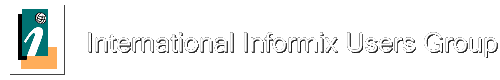Anees:
There are SO MANY problems with your setup that it would take hours to sort
it all out. None of these has ANYTHING to do with running five databases in
a single instance. I've configured and run instances with 80 databases
supporting well over 200,000 users multiplexed through ~100 connections with
no problems.
Let me tackle the biggest few:
- 6,000 buffers - Unless your entire set of five databases encompasses
fewer than about 60,000 pages on disk (about 120MB) this is WAY too small.
80,000 pages isn't much better I'm guessing.
- You have to determine the ACTUAL working set of your database, how many
rows are actively used during a typical day and on average how
many data and
index pages will have to be pulled in to satisfy those needs.
- Note that the physical organization of your database and how it is
used will affect the latter calculation. If there are frequent
deletes and
inserts then rows will be scattered around the disk and you
cannot depend on
data locality to reduce the number of pages of cache that you will need.
- Your Buffer Turnover Rate (BTR) is 418.37/hour which means that you are
replacing the entire buffer cache seven times a minute or about every 8-9
seconds! You want to see a BTR hover in the single digits. This indicates
that the cache size should be 35 and 100 times its current size. Split the
difference and the BTR suggests a cache size of about 380,000 pages!
- If you are getting Transaction timeouts then your logical logs are not
sufficient to hold all of the active transactions. You have to size the
logs based on the update activity on the server. That will be different for
each instance and certainly is likely to be greater supporting five data
bases than supporting one. Probably by a factor of five.
- Supporting 20 instances of IDS on a single machine is a bit extreme. I
have seen it done, but you must tune each instance VERY carefully and you
must tune them all in concert to reduce contention for resources.
- You do not have NOAGE set. Solaris is one of the most aggressive OSes
at reducing the run priority of long running processes and IDS's oninit
processes will hopefully be running for months at a time for you. Far
longer than anything else on the system besides OS services which are all
running as if NOAGE'd.
- You have 23 CPU VPs configured for this instance on a machine with 3
physical CPUs having 2 cores each or 6 cores. Forget that they are supposed
to run four concurrent threads. Sparc IV Niagra class threads DO NOT each
run as efficiently as a full blown Sparc core. I would recommend ignoring
them completely (indeed I am leaning towards telling clients to disable the
threading for dedicated IDS servers). Treat the machine as a 6 core box not
a 24 core box.
- If you have configured all 20 instances to each be running 23 CPU VPs
scale WAY DOWN. You are loading the machine as if it has 240 cores each
running at 500MHZ. The UltraSparc T1 processors only run at 1 or 1.2 GHZ so
you are treating the machine as if you have 120 of those T1 cores when you
only have six!
- Your RA_ parameters are too close together causing excessive read ahead
which combined with the limited cache size is probably killing your cache
hit rates.
- If all of these instances are sharing the same physical disk structures
they are all interferring with each other! That limits the IO bandwidth
available to each instance. It would have been better to configure a single
instance with all 25 databases in it. MUCH better!
- You have WAY too many NET VPS at 23. You say 200 users per DB. Is
that 200 total on this instance or 1000? Either way you do not need 23
tlitcp poll threads. Your wasting resources and if I multiply that by 20
instances - whoa!
- To support 200 TCP/IP users you can get away with a single NET VP -
though I suggest using two to improve responsiveness. (If all users are
local, using shared memory, then just use one poll thread in the tlitcp
NETTYPE.)
- If that's really 1000 users on this server, then you need between
three and five NET VPs to handle the load. Go for three or four
if activity
by the 1000 users is intermittent and five or six if the level
of activity
is consistently high.
- If all of your connections except administrative ones are TCP/IP
then you don't really need SHM poll threads running in every CPU VP (Yes I
know that's my recommendation over the years, but you may have missed that
one proviso). If many users are local, that's fine. Otherwise, reduce the
ipcshm nettype to two poll threads instead.
I would further suggest that you perform similar analysis for all 20
instances and reduce the footprint of each drastically, except in the area
of the buffer cache.
What you really need is an experienced IDS consultant to come in and review
your entire setup and make serious recommendations that you have to be
prepared to accept and act upon. If you want that kind of help, contact us
at Oninit (www.oninit.com). We can help.
Art
On Fri, Jan 30, 2009 at 9:39 AM, ANEES AHMAD <aanees@i2cinc.com> wrote:
> we are ussing SunOS CA-MCPDB2 5.10 Generic_125100-09 sun4v sparc
> SUNW,Sun-Fire-T200 with IDS Version 10.0.Total concurrent users are almost
> 200
> per DB.
>
> We have updated the buffers to 80,000 but please see that we are using
> almost
> 20 instances in parallel. This particular instance has 5 databases running
> on
> it. There are 50 virtual segments in this instance.
>
> The results of onstat –d , onstat –m and onstat -p are as follows
>
> ====================================================
>
> onstat -d
> ====================================================
> IBM Informix Dynamic Server Version 10.00.FC5 -- On-Line (Prim) -- Up 4
> days
> 05:04:17 -- 982016 Kbytes
>
> Dbspaces
> address number flags fchunk nchunks pgsize flags owner name
> 119babe78 1 0x40001 1 1 2048 N B informix rootdbs_mcp15
> 11c7e7848 2 0x40001 2 1 2048 N B informix datadbs_mcp15
> 11c7e79e0 3 0x40001 3 1 2048 N B informix logdbs_mcp15
> 11c7e7b78 4 0x42001 4 1 2048 N TB informix tempdbs_mcp15
> 11c7e7d10 6 0x40001 6 5 2048 N B informix datadbs_mcp17
> 11c7e9028 7 0x41001 7 1 2048 N B informix datadbs_mcp19
> 11c7e91c0 8 0x40001 8 2 2048 N B informix datadbs_mcp20
> 7 active, 2047 maximum
>
> Chunks
> address chunk/dbs offset size free bpages flags pathname
> 119bac028 1 1 0 128000 17120 PO-B /u1/ids_space/rootdbs_mcp15
> 119bac5f0 2 2 0 1024000 973419 PO-B /u1/ids_space/datadbs_mcp15
> 119bac790 3 3 0 1024000 51147 PO-B /u1/ids_space/logdbs_mcp15
> 119bac930 4 4 0 1024000 1023947 PO-B /u1/ids_space/tempdbs_mcp15
> 119bacad0 6 6 0 1024000 155 PO-B /u1/ids_space/datadbs_mcp17
> 119bacc70 7 7 0 1024000 462349 PO-B /u1/ids_space/datadbs_mcp19
> 119bace10 8 8 0 1024000 115556 PO-B /u1/ids_space/datadbs_mcp20
> 11c7e7028 9 6 0 512000 689 PO-B /u1/ids_space/datadbs_mcp17_1
> 11c7e71c8 10 6 0 512000 0 PO-B /u2/ids_space/datadbs_mcp17_2
> 11c7e7368 11 6 0 1024000 77565 PO-B /u3/ids_space/datadbs_mcp17_3
> 11c7e7508 12 8 0 512000 511997 PO-B /u1/ids_space/datadbs_mcp20_1
> 11c7e76a8 13 6 0 1024000 1023997 PO-B /u3/ids_space/datadbs_mcp17_4
> 12 active, 32766 maximum
>
> NOTE: The values in the "size" and "free" columns for DBspace chunks are
>
> displayed in terms of "pgsize" of the DBspace to which they belong.
>
> Expanded chunk capacity mode: always
>
> ===================================================================
>
> onstat -m
> ===================================================================
>
> IBM Informix Dynamic Server Version 10.00.FC5 -- On-Line (Prim) -- Up 4
> days
> 05:03:31 -- 982016 Kbytes
>
> Message Log File: /u/informix/online_mcp15.log
> 06:01:24 listener-thread: err = -25582: oserr = 9: errstr = : Network
> connection is broken.
> System error = 9.
> 06:02:34 listener-thread: err = -25582: oserr = 9: errstr = : Network
> connection is broken.
> System error = 9.
> 06:06:24 listener-thread: err = -25582: oserr = 9: errstr = : Network
> connection is broken.
> System error = 9.
> 06:06:24 Checkpoint Completed: duration was 0 seconds.
> 06:06:24 Checkpoint loguniq 17971, logpos 0x236a018, timestamp: 0x37cc12c0
>
> 06:06:24 Maximum server connections 501
> 06:07:35 listener-thread: err = -25582: oserr = 9: errstr = : Network
> connection is broken.
> System error = 9.
> 06:11:24 listener-thread: err = -25582: oserr = 9: errstr = : Network
> connection is broken.
> System error = 9.
> 06:11:25 Checkpoint Completed: duration was 0 seconds.
> 06:11:25 Checkpoint loguniq 17971, logpos 0x47bb018, timestamp: 0x37ccd347
>
> 06:11:25 Maximum server connections 501
> 06:12:35 listener-thread: err = -25582: oserr = 9: errstr = : Network
> connection is broken.
>
> ============================================================
>
> onstat -p
> ============================================================
>
> Profile
> dskreads pagreads bufreads %cached dskwrits pagwrits bufwrits %cached
> 271298587 309917607 1355874794 79.99 945142 1401015 3611393 73.89
>
> isamtot open start read write rewrite delete commit rollbk
> 1207750804 29722553 51104894 1035124601 390575 767451 160802 573155 219
>
> gp_read gp_write gp_rewrt gp_del gp_alloc gp_free gp_curs
> 0 0 0 0 0 0 0
>
> ovlock ovuserthread ovbuff usercpu syscpu numckpts flushes
> 0 0 0 127776.31 34386.69 1196 2398
>
> bufwaits lokwaits lockreqs deadlks dltouts ckpwaits compress seqscans
> 4657818 489 1228094352 0 0 167 132651 641062
>
> ixda-RA idx-RA da-RA RA-pgsused lchwaits
> 29115363 67044 3597317 32611572 1262355
>
> ===================================================================
>
> onconfig file
> ===================================================================
>
> # vi /u/informix/etc/onconfig_mcp15
> #**************************************************************************
> #
> # Licensed Material - Property Of IBM
> #
> # "Restricted Materials of IBM"
> #
> # IBM Informix Dynamic Server
> # (c) Copyright IBM Corporation 1996, 2005 All rights reserved.
> #
> # Title: onconfig.std
> # Description: IBM Informix Dynamic Server Configuration Parameters
> #
> #**************************************************************************
>
> # Root Dbspace Configuration
>
> ROOTNAME rootdbs_mcp15 # Root dbspace name
> ROOTPATH /u1/ids_space/rootdbs_mcp15
>
> # Path for device containing root dbspace
> ROOTOFFSET 0 # Offset of root dbspace into device (Kbytes)
> ROOTSIZE 256000 # Size of root dbspace (Kbytes)
>
> # Disk Mirroring Configuration Parameters
>
> MIRROR 0 # Mirroring flag (Yes = 1, No = 0)
> MIRRORPATH # Path for device containing mirrored root
> MIRROROFFSET 0 # Offset into mirrored device (Kbytes)
>
> # Physical Log Configuration
>
> PHYSDBS rootdbs_mcp15 # Location (dbspace) of physical log
> PHYSFILE 10000 # Physical log file size (Kbytes)
>
> # Logical Log Configuration
>
> LOGFILES 23 # Number of logical log files
> LOGSIZE 50000 # Logical log size (Kbytes)
> LOG_BACKUP_MODE CONT # Logical log backup mode (MANUAL, CONT)
>
> # Tablespace Tablespace Configuration in Root Dbspace
>
> TBLTBLFIRST 5120 # First extent size (Kbytes) (0 = default)
> TBLTBLNEXT 5120 # Next extent size (Kbytes) (0 = default)
>
> # Security
> # DBCREATE_PERMISSION:
> # By default any user can create a database. Uncomment DBCREATE_PERMISSON
> to
> # limit database creation to a specific user. Add a new DBCREATE_PERMISSION
> # line for each permitted user.
>
> #DBCREATE_PERMISSION informix
>
> # DB_LIBRARY_PATH:
> # When loading a (C or C++) shared object (for a UDR or UDT), IDS checks
> that
> # the user-specified path starts with one of the directory prefixes listed
> in
> # the comma-separated list of prefixes in DB_LIBRARY_PATH. The string
> # "$INFORMIXDIR/extend" must be included in DB_LIBRARY_PATH in order for
> # extensibility and IBM supplied blades to work correctly.
>
> # DB_LIBRARY_PATH $INFORMIXDIR/extend
>
> # IFX_EXTEND_ROLE:
> # 0 (or off) => Disable use of EXTEND role to control who can register
> # external routines.
> # 1 (or on) => Enable use of EXTEND role to control who can register
> # external routines. This is the default behaviour.
> #
> IFX_EXTEND_ROLE 1 # To control the usage of EXTEND role.
>
> # Diagnostics
>
> MSGPATH /u/informix/online_mcp15.log # System message log file path
> CONSOLE /dev/console # System console message path
>
> # To automatically backup logical logs, edit alarmprogram.sh and set
> # BACKUPLOGS=Y
> ALARMPROGRAM /u/informix/etc/alarmprogram.sh # Alarm program path
> ALRM_ALL_EVENTS 1 # Triggers ALARMPROGRAM for any event occur
> TBLSPACE_STATS 1 # Maintain tblspace statistics
>
> # System Archive Tape Device
>
> TAPEDEV /u/ids_backup/data_mcp15 # Tape device path
> TAPEBLK 128 # Tape block size (Kbytes)
> TAPESIZE 2048000 # Maximum amount of data to put on tape (Kbytes)
>
> # Log Archive Tape Device
>
> LTAPEDEV /u/ids_backup/llog_mcp15 # Log tape device path
> LTAPEBLK 128 # Log tape block size (Kbytes)
> LTAPESIZE 2048000 # Max amount of data to put on log tape (Kbytes)
>
> # Optical
>
> STAGEBLOB # Informix Dynamic Server staging area
>
> # System Configuration
>
> SERVERNUM 15 # Unique id corresponding to a OnLine instance
> DBSERVERNAME ids_rep15 # Name of default database server
> DBSERVERALIASES ids_net_rep15 # List of alternate dbservernames
> NETTYPE ipcshm,23,250,CPU # Configure poll thread(s) for nettype
> NETTYPE tlitcp,23,250,NET # Configure poll thread(s) for nettype
> DEADLOCK_TIMEOUT 60 # Max time to wait of lock in distributed env.
> RESIDENT 0 # Forced residency flag (Yes = 1, No = 0)
>
> MULTIPROCESSOR 1 # 0 for single-processor, 1 for multi-processor
> NUMCPUVPS 23 # Number of user (cpu) vps
> SINGLE_CPU_VP 0 # If non-zero, limit number of cpu vps to one
>
> NOAGE 0 # Process aging
> AFF_SPROC 0 # Affinity start processor
> AFF_NPROCS 23 # Affinity number of processors
>
> # Shared Memory Parameters
>
> LOCKS 2000000 # Maximum number of locks
> NUMAIOVPS 8 # Number of IO vps
> PHYSBUFF 128 # Physical log buffer size (Kbytes)
> LOGBUFF 128 # Logical log buffer size (Kbytes)
> CLEANERS 16 # Number of buffer cleaner processes
> SHMBASE 0x10a000000 # Shared memory base address
> SHMVIRTSIZE 16384 # initial virtual shared memory segment size
> SHMADD 16384 # Size of new shared memory segments (Kbytes)
> EXTSHMADD 16384 # Size of new extension shared memory segments (Kbytes)
> SHMTOTAL 2048000 # Total shared memory (Kbytes). 0=>unlimited
> CKPTINTVL 300 # Check point interval (in sec)
> TXTIMEOUT 0x12c # Transaction timeout (in sec) 300
> STACKSIZE 128 # Stack size (Kbytes)
>
> # Dynamic Logging
> # DYNAMIC_LOGS:
> # 2 : server automatically add a new logical log when necessary. (ON)
> # 1 : notify DBA to add new logical logs when necessary. (ON)
> # 0 : cannot add logical log on the fly. (OFF)
> #
> # When dynamic logging is on, we can have higher values for LTXHWM/LTXEHWM,
> # because the server can add new logical logs during long transaction
> rollback.
> # However, to limit the number of new logical logs being added,
> LTXHWM/LTXEHWM
> # can be set to smaller values.
> #
> # If dynamic logging is off, LTXHWM/LTXEHWM need to be set to smaller
> values
> # to avoid long transaction rollback hanging the server due to lack of
> logical
> # log space, i.e. 50/60 or lower.
> #
> # In case of system configured with CDR, the difference between LTXHWM and
> # LTXEHWM should be atleast 30% so that we could minimize log overrun
> issue.
>
> DYNAMIC_LOGS 0
> LTXHWM 50
> LTXEHWM 60
>
> # System Page Size
> # BUFFSIZE - OnLine no longer supports this configuration parameter.
> # To determine the page size used by OnLine on your platform
> # see the last line of output from the command, 'onstat -b'.
>
> # Recovery Variables
> # OFF_RECVRY_THREADS:
> # Number of parallel worker threads during fast recovery or an offline
> restore.
> # ON_RECVRY_THREADS:
> # Number of parallel worker threads during an online restore.
>
> OFF_RECVRY_THREADS 10 # Default number of offline worker threads
> ON_RECVRY_THREADS 1 # Default number of online worker threads
>
> # Data Replication Variables
> # DRAUTO: 0 manual, 1 retain type, 2 reverse type
> DRAUTO 0 # DR automatic switchover
> DRINTERVAL 30 # DR max time between DR buffer flushes (in sec)
> DRTIMEOUT 30 # DR network timeout (in sec)
> DRLOSTFOUND /u/informix/etc/dr.lostfound # DR lost+found file path
> DRIDXAUTO 0 # DR automatic index repair. 0=off, 1=on
>
> # CDR Variables
> CDR_EVALTHREADS 1,2 # evaluator threads (per-cpu-vp,additional)
> CDR_DSLOCKWAIT 5 # DS lockwait timeout (seconds)
> CDR_QUEUEMEM 4096 # Maximum amount of memory for any CDR queue (Kbytes)
> CDR_NIFCOMPRESS 0 # Link level compression (-1 never, 0 none, 9 max)
> CDR_SERIAL 0,0 # Serial Column Sequence
> CDR_DBSPACE # dbspace for syscdr database
> CDR_QHDR_DBSPACE # CDR queue dbspace (default same as catalog)
> CDR_QDATA_SBSPACE # List of CDR queue smart blob spaces
>
> # CDR_MAX_DYNAMIC_LOGS
> # -1 => unlimited
> # 0 => disable dynamic log addition
> # >0 => limit the no. of dynamic log additions with the specified value.
> # Max dynamic log requests that CDR can make within one server session.
>
> CDR_MAX_DYNAMIC_LOGS 0 # Dynamic log addition disabled by default
>
> # Backup/Restore variables
> BAR_ACT_LOG /u/informix/bar_act.log # ON-Bar Log file - not in /tmp please
> BAR_DEBUG_LOG /u/informix/bar_dbug.log # ON-Bar Debug Log - not in /tmp
> please
> BAR_MAX_BACKUP 0
> BAR_RETRY 1
> BAR_NB_XPORT_COUNT 20
> BAR_XFER_BUF_SIZE 31
> RESTARTABLE_RESTORE on
> BAR_PROGRESS_FREQ 0
>
> # Informix Storage Manager variables
> ISM_DATA_POOL ISMData
> ISM_LOG_POOL ISMLogs
>
> # Read Ahead Variables
> RA_PAGES 30 # Number of pages to attempt to read ahead
> RA_THRESHOLD 25 # Number of pages left before next group
>
> # DBSPACETEMP:
> # OnLine equivalent of DBTEMP for SE. This is the list of dbspaces
> # that the OnLine SQL Engine will use to create temp tables etc.
> # If specified it must be a colon separated list of dbspaces that exist
> # when the OnLine system is brought online. If not specified, or if
> # all dbspaces specified are invalid, various ad hoc queries will create
> # temporary files in /tmp instead.
>
> DBSPACETEMP tempdbs_mcp15 # Default temp dbspaces
>
> # DUMP*:
> # The following parameters control the type of diagnostics information
> which
> # is preserved when an unanticipated error condition (assertion failure)
> occurs
> # during OnLine operations.
> # For DUMPSHMEM, DUMPGCORE and DUMPCORE 1 means Yes, 0 means No.
>
> DUMPDIR /u/informix/tmp # Preserve diagnostics in this directory
> DUMPSHMEM 1 # Dump a copy of shared memory
> DUMPGCORE 0 # Dump a core image using 'gcore'
> DUMPCORE 0 # Dump a core image (Warning:this aborts OnLine)
> DUMPCNT 1 # Number of shared memory or gcore dumps for
>
> # a single user's session
>
> FILLFACTOR 90 # Fill factor for building indexes
>
> # method for OnLine to use when determining current time
> USEOSTIME 0 # 0: use internal time(fast), 1: get time from OS(slow)
>
> # Parallel Database Queries (pdq)
> MAX_PDQPRIORITY 100 # Maximum allowed pdqpriority
> DS_MAX_QUERIES # Maximum number of decision support queries
> DS_TOTAL_MEMORY # Decision support memory (Kbytes)
> DS_MAX_SCANS 1048576 # Maximum number of decision support scans
> DS_NONPDQ_QUERY_MEM 512 # Non PDQ query memory (Kbytes)
> DATASKIP off # List of dbspaces to skip
>
> # OPTCOMPIND
> # 0 => Nested loop joins will be preferred (where
> # possible) over sortmerge joins and hash joins.
> # 1 => If the transaction isolation mode is not
> # "repeatable read", optimizer behaves as in (2)
> # below. Otherwise it behaves as in (0) above.
> # 2 => Use costs regardless of the transaction isolation
> # mode. Nested loop joins are not necessarily
> # preferred. Optimizer bases its decision purely
> # on costs.
> OPTCOMPIND 2 # To hint the optimizer
>
> DIRECTIVES 1 # Optimizer DIRECTIVES ON (1/Default) or OFF (0)
>
> ONDBSPACEDOWN 2 # Dbspace down option: 0 = CONTINUE, 1 = ABORT, 2 = WAIT
> OPCACHEMAX 0 # Maximum optical cache size (Kbytes)
>
> # HETERO_COMMIT (Gateway participation in distributed transactions)
> # 1 => Heterogeneous Commit is enabled
> # 0 (or any other value) => Heterogeneous Commit is disabled
> HETERO_COMMIT 0
>
> SBSPACENAME # Default smartblob space name - this is where blobs
>
> # go if no sbspace is specified when the smartblob is
>
> # created. It is also used by some datablades as
>
> # the location to put their smartblobs.
> SYSSBSPACENAME # Default smartblob space for use by the Informix
>
> # Server. This is used primarily for Informix Server
>
> # system statistics collection.
>
> BLOCKTIMEOUT 3600 # Default timeout for system block
> SYSALARMPROGRAM /u/informix/etc/evidence.sh # System Alarm program path
>
> # Optimization goal: -1 = ALL_ROWS(Default), 0 = FIRST_ROWS
> OPT_GOAL 0
>
> ALLOW_NEWLINE 0 # embedded newlines(Yes = 1, No = 0 or anything but 1)
>
> #Create Index Online Shared Memory usage limitation
> ONLIDX_MAXMEM 5120 # Per pool per index (Kbytes)
>
> #Timeout for client connection request
> LISTEN_TIMEOUT 10 # Timeout (in Seconds)
>
> #Following are the deprecated configuration parameters, instead of these
> #use BUFFERPOOL configuration parameter
> #BUFFERS, LRUS, LRU_MIN_DIRTY, LRU_MAX_DIRTY
>
> IFX_FOLDVIEW 1 # fold multiple tables or union all view with ansi joins
> #
> # The following are default settings for enabling Java in the database.
> # Replace all occurrences of /usr/informix with the value of $INFORMIXDIR.
>
> #VPCLASS jvp,num=1 # Number of JVPs to start with
>
> JVPJAVAHOME /u/informix/extend/krakatoa/jre/
>
> # JRE installation root directory
> JVPHOME /u/informix/extend/krakatoa # Krakatoa installation directory
>
> JVPPROPFILE /u/informix/extend/krakatoa/.jvpprops # JVP property file
> JVPLOGFILE /u/informix/jvp.log # JVP log file.
>
> JDKVERSION 1.4 # JDK version supported by this server
>
> # The path to the JRE libraries relative to JVPJAVAHOME
> JVPJAVALIB /lib/sparcv9/
>
> # The JRE libraries to use for the Java VM
>
> JVPJAVAVM hpi:server:verify:java:net:zip:jpeg
>
> # use JVPARGS to change Java VM configuration
> #To display jni call
> #JVPARGS -verbose:jni
>
> # Classpath to use upon Java VM start-up (use _g version for debugging)
>
> # JVPCLASSPATH
>
> /usr/informix/extend/krakatoa/krakatoa_g.jar:/usr/informix/extend/krakatoa/jdbc_g.jar
> JVPCLASSPATH
>
> /u/informix/extend/krakatoa/krakatoa.jar:/u/informix/extend/krakatoa/jdbc.jar
>
> # The following parameters are related to the buffer pool
> #BUFFERPOOL default,buffers=1000,lrus=8,lru_min_dirty=50,lru_max_dirty=60
> BUFFERPOOL
>
> size=2K,buffers=6000,lrus=23,lru_min_dirty=50.000000,lru_max_dirty=60.000000
>
> DEF_TABLE_LOCKMODE ROW
>
> Regards,
> Anees Ahmad
>
>
>
> *******************************************************************************
> Forum Note: Use "Reply" to post a response in the discussion forum.
>
>
--
Art S. Kagel
Oninit (www.oninit.com)
IIUG Board of Directors (art@iiug.org)
Disclaimer: Please keep in mind that my own opinions are my own opinions and
do not reflect on my employer, Oninit, the IIUG, nor any other organization
with which I am associated either explicitly or implicitly. Neither do
those opinions reflect those of other individuals affiliated with any entity
with which I am affiliated nor those of the entities themselves.
--001636c5a45fc68f490461b5f83d